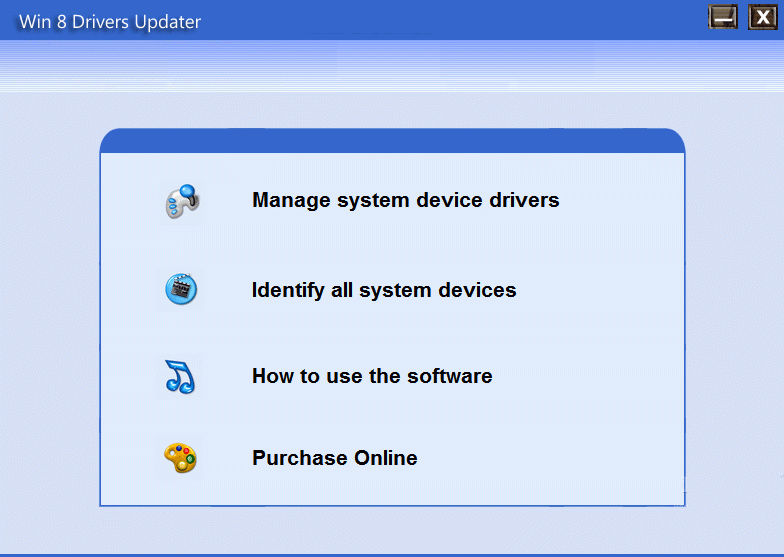Win 8 Drivers Updater 6.13
Free Version
Publisher Description
Win 8 Drivers Updater is a simple-to-handle program that helps you to check the driver versions installed on the computer, allowing not only the download of newer software, but also the downgrade to older versions.
Win 8 Drivers Updater is important for the computer, and it can make sure everything is alright in this side of the Windows operating system. In fact, Win 8 Drivers Updater comes down to keeping drivers up-to-date.
Win 8 Drivers Updater enables easy and fast detection, backup and restoration of all hardware device drivers currently on your Windows system. Also, you can even find the newest drivers for your hardware and install them to your computer. With just one or two clicks, you will have all your hardware devices extracted and backed-up to any folder.
When you reinstall or upgrade your Windows system, you can restore all drivers with a click of the button with Win 8 Drivers Updater. You may also choose to backup a particular driver or all the drivers with an EXE automatic installer. If you have a particular item of hardware that is troublesome, just remove the driver with Win 8 Drivers Updater.
It is especially important to those who have lost their Driver Disk or Driver CD. Win 8 Drivers Updater is able to clone the original driver installation. Win 8 Drivers Updater is also capable of serving those people to find and install the appropriate and latest drivers for their hardware devices.
Win 8 Drivers Updater has been specifically developed to make sure you have the latest drivers and, in case there are some problems with the downloaded packages, fix them in no time.
About Win 8 Drivers Updater
Win 8 Drivers Updater is a free software published in the System Maintenance list of programs, part of System Utilities.
This System Maintenance program is available in English. It was last updated on 22 April, 2024. Win 8 Drivers Updater is compatible with the following operating systems: Other, Windows.
The company that develops Win 8 Drivers Updater is Taibei Sunshine Technology and Culture Co.,Ltd. The latest version released by its developer is 6.13.
The download we have available for Win 8 Drivers Updater has a file size of 2.10 MB. Just click the green Download button above to start the downloading process. The program is listed on our website since 2016-11-01 and was downloaded 18 times. We have already checked if the download link is safe, however for your own protection we recommend that you scan the downloaded software with your antivirus. Your antivirus may detect the Win 8 Drivers Updater as malware if the download link is broken.
How to install Win 8 Drivers Updater on your Windows device:
- Click on the Download button on our website. This will start the download from the website of the developer.
- Once the Win 8 Drivers Updater is downloaded click on it to start the setup process (assuming you are on a desktop computer).
- When the installation is finished you should be able to see and run the program.